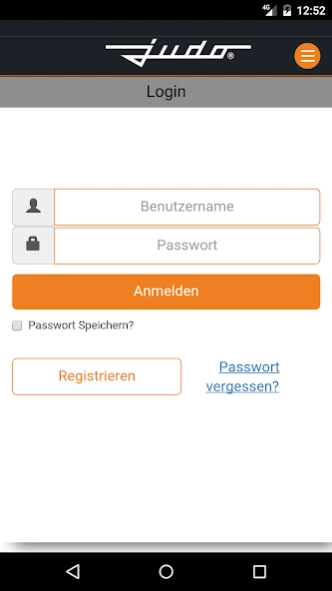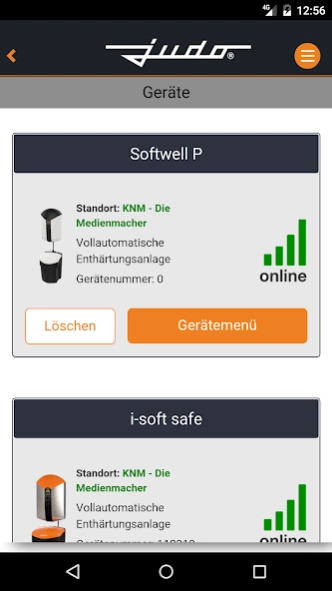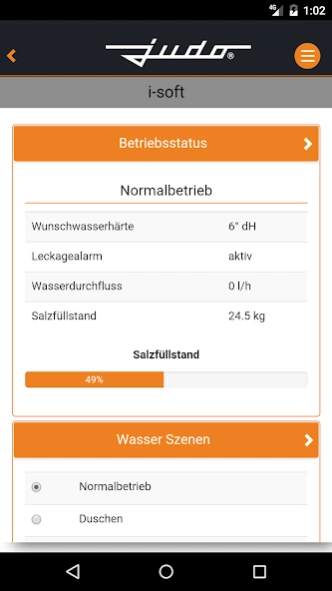JU-Control 1.4
Free Version
Publisher Description
JU-Control - Remote control of network-enabled devices JUDO
The JUDO JU-Control App gives you the opportunity to get your network ready
remotely control devices JUDO and monitor. You can always
information on all important operating states and relevant data
recall. It's simple, intuitive and comfortable. To include
always in the picture, when are refilled at your water softener salt
got to.
Releases on important events you will receive push message,
E-mail or SMS.
The app communicates via the JUDO server.
Owner of a softening of the JUDO i-soft series can even their
Set the desired water quality via the app. These offers
JU-Control App various desired water scenes - for example for
Baden, Gartenbewässern or refilling the heater. For each scene is the
optimal water hardness stored. When you select the desired scene fits
the plant water quality fully automatically. Desired water world
unique and only available from JUDO.
You have several JUDO products that you control on the JU-Control App
want? For example, operates as a landlord, the different objects? The
each device can be easily integrated into the app. The
Surface can be adapted to all devices at a glance
have and can dial directly.
Another important feature is the JUDO call feature:
Manual JUDO Backwash protective filter to the connection width 2 "are now
equipped with a QR code. If this code scanned with the app
reminds them their owner to the dates on which backwashing for
pending this backwash filter. The JUDO HEIFI-TOP Backwash filter and
remember the JUDO MAFI Magnetitfilter for filtration of the heating water
Before and after the heating season from making a flush.
Feedback Wanted:
Send us your opinion so that we individual the app according to your
can adapt requirements.
About JU-Control
JU-Control is a free app for Android published in the Personal Interest list of apps, part of Home & Hobby.
The company that develops JU-Control is JUDO Wasseraufbereitung GmbH. The latest version released by its developer is 1.4.
To install JU-Control on your Android device, just click the green Continue To App button above to start the installation process. The app is listed on our website since 2024-02-29 and was downloaded 1 times. We have already checked if the download link is safe, however for your own protection we recommend that you scan the downloaded app with your antivirus. Your antivirus may detect the JU-Control as malware as malware if the download link to com.judo.jucontrol is broken.
How to install JU-Control on your Android device:
- Click on the Continue To App button on our website. This will redirect you to Google Play.
- Once the JU-Control is shown in the Google Play listing of your Android device, you can start its download and installation. Tap on the Install button located below the search bar and to the right of the app icon.
- A pop-up window with the permissions required by JU-Control will be shown. Click on Accept to continue the process.
- JU-Control will be downloaded onto your device, displaying a progress. Once the download completes, the installation will start and you'll get a notification after the installation is finished.